Right now there’s a bunch of new information being thrown around about the Valorant closed beta, so I compiled this guide to hopefully make things nice and clear for everyone.
The closed beta for Valorant will begin on April 7th at 6 a.m. PST (2 p.m. CET). It will be available in the following countries: Canada, Europe, Russia, Turkey, and the United States. As per an official VALORANT update video, more countries will be added "in the months to come."
To get access to the closed beta, you will need to connect your Twitch account to your Riot account. You can do that here: https://beta.playvalorant.com/en-us/
I’ve seen some users say they’re having issues with the site on mobile, so keep that in mind phone users.
After connecting your account, you will need to watch a Twitch livestream that has drops enabled. Streamers will begin to have drops enabled on April 7th at 5 a.m. PST (2 p.m. CET).
Here is the link to Valorant livestreams: https://www.twitch.tv/directory/game/VALORANT
How do you know if a stream has drops? It should say so underneath the stream title, like this:

While watching a livestream with drops enabled, there is a random chance that you’ll be granted access to the closed beta. If it’s anything like the Legends of Runeterra closed beta, 99% of people who watch streams will get into the beta. It’s not a matter of if you’ll get in, it’s a matter of when you will get in. For some people, it took a couple of days of watching streams. At the same time though, Valorant is going to have a lot more players, so it’s better to be safe than sorry.
For this reason, the sooner and longer you watch streams, the better. If you are going to leave a stream on overnight, choose one that just started streaming (type !uptime in their chat to see how long they’ve had their stream up)
Some people are saying that you won’t get drops if your stream is in another tab or muted, which makes sense since Twitch pauses your stream when you do this. To be safe, I would leave the stream up on a second monitor, on your phone, or on another computer. If you want to mute the stream, turn off your speakers instead, mute the browser tab, or lower the volume to 1%.
If you got a beta drop, you do not need to redeem any beta keys. Your connected Riot account will automatically gain access to the beta. Here's how to check if you got into the beta.
For desktop users, you will recieve a notification that looks like this:
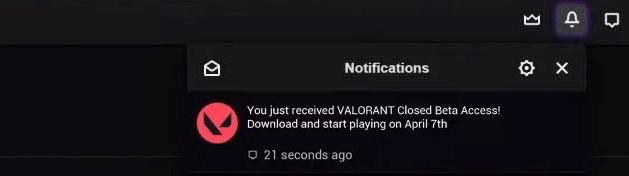
For mobile users, check your Twitch inventory:
https://www.twitch.tv/inventory

Now all you need to do is go back to the beta sign-up website linked above, sign in with your Riot account, and download the client.

Additional Info:
- Progress WILL NOT carry over into the main game.
- What WILL carry over is any RP/cosmetics you purchase with real money. You will receive 20% extra when purchasing RP/cosmetics during the beta.
- Ranked mode will come out a few weeks after the beta launches.
Let me know if I missed anything.